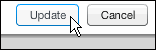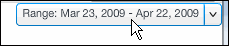
There are a number of places in Lyris HQ where you can use a pop-up calendar to choose a date or date range. For example, in LHQ/Email Marketing on the Messages page, you can specify a date range for viewing the Message List.
To choose a date range with the Calendar
In the upper right of the screen, click the Date Range field.
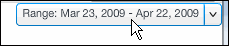
The Date Range dialog appears.
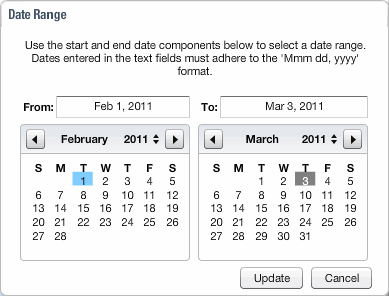
To choose a new date range using the Start and End fields
1. Click the Start field and then either edit the date or delete it and then type a new one.
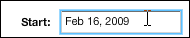
2. Use the same choice of methods to change the date in the End field.
To choose a new date range using the calendar
1. Select a start date in the calendar on the left:
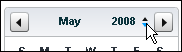
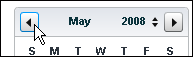
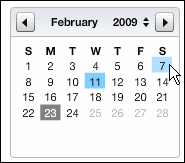
2. Use the same choice of methods to select an end date in the calendar on the right.
To save your date range and close the Date Range dialog
Click the Update button.